MacOS users capture images of windows using the shortcut Shift + ⌘ + 5. When pasted into wiki the window's transparent shadow is rendered black, not as it appears on screen.
One can press and hold option before capture which will crop away the border and shadow. shortcut ![]()
A more pleasing effect can be achieved by converting the screenshot png file to jpg file which will remove the transparency.
# Method
Locate the screenshot file. Open it with Preview. Save this file with File > Save As... which is made available in the File menu by holding Option. Past the jpg version.
# Example
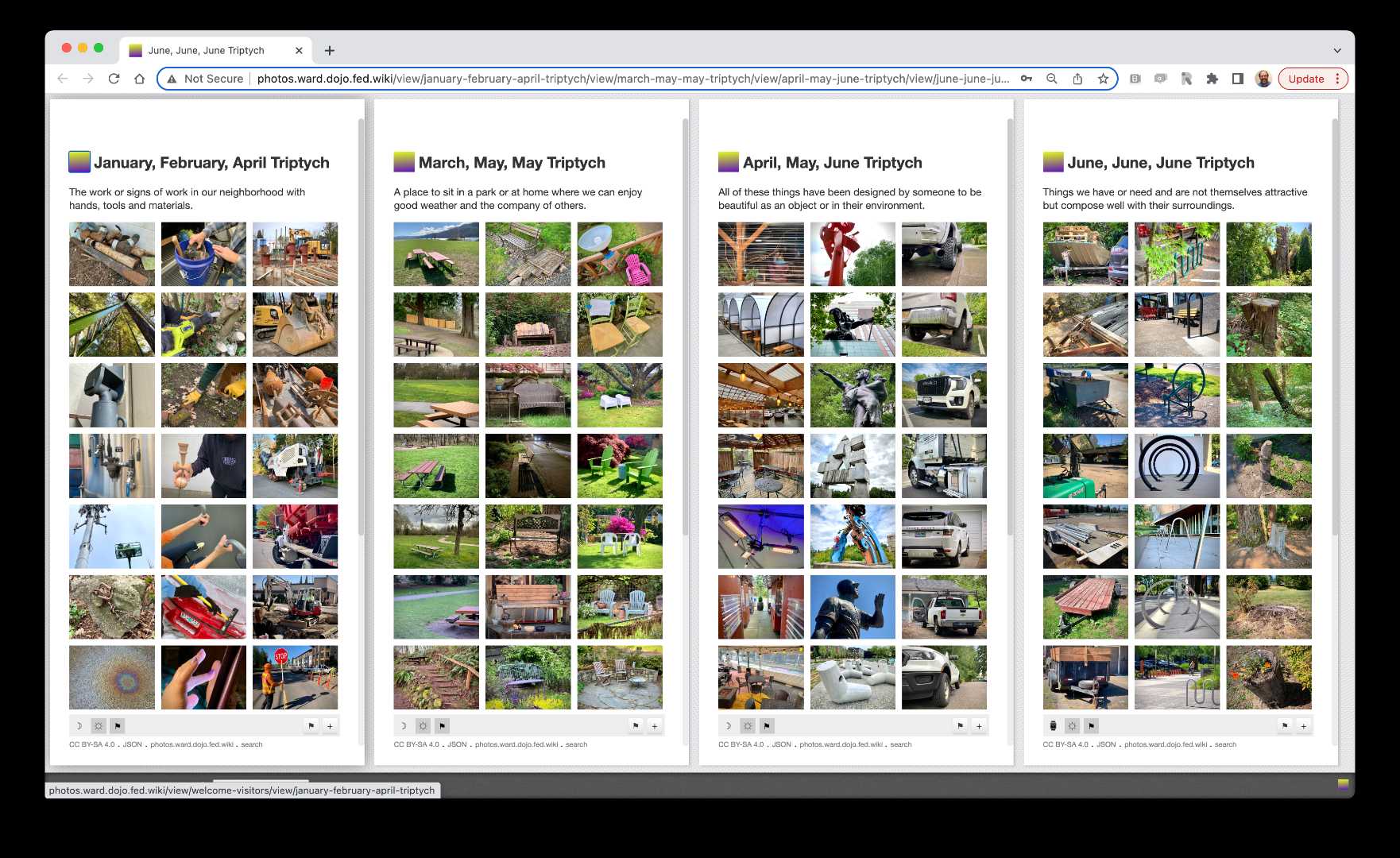
An image of a window as captured as png from the screen.

An image of a window saved as jpeg in Preview